1. Navigate and sign into http://portal.office.com
2. Under “Apps”, click to open the app you wish to run the online version for. In this case, click Outlook to access the OWA.
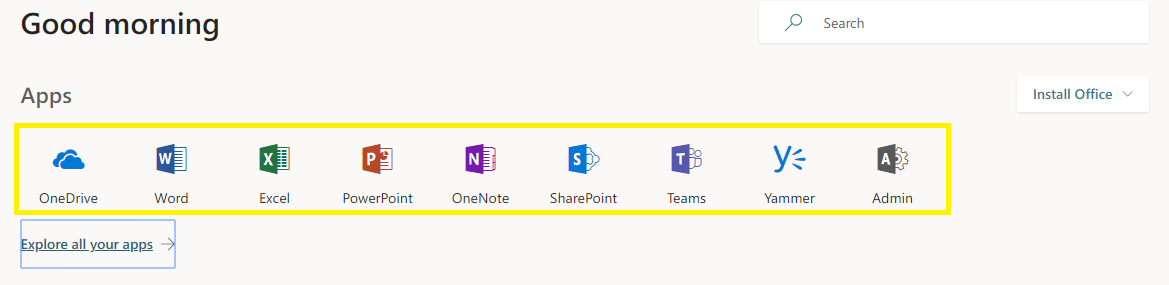
1. Navigate and sign into http://portal.office.com
2. Under “Apps”, click to open the app you wish to run the online version for. In this case, click Outlook to access the OWA.
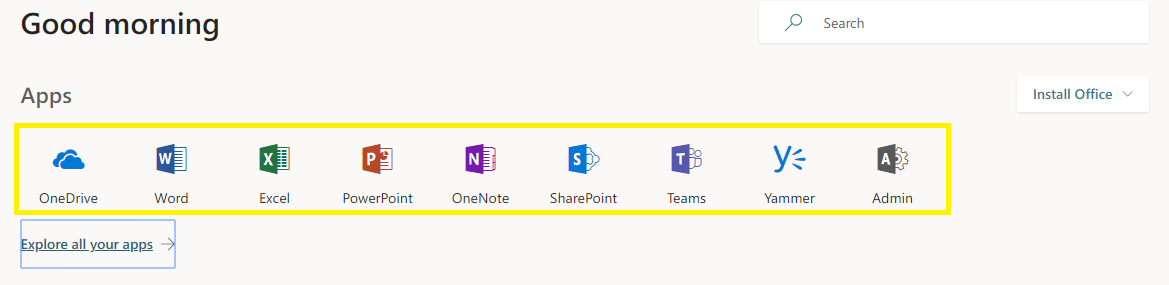
If you do not see the desired application under “Apps”, you may need to click “Explore all your apps” to locate it.
