1. From your work computer, download the Commvault Console Application by clicking here.
2. Once downloaded, launch the “galaxy.jnlp” application and wait a few moments for the login screen to appear. This application requires Java to run.
3. Enter your username and password. Usernames are the first letter of your first name, followed by your last name (ex: jsmith).
4. The Proxy settings should already be in place. However, if the “Connect through firewall” box is not checked, check the box and click “Configure” and enter the following information:
Proxy hostname or IP address: portal.cloudbackuphub.com
Proxy port number: 9002
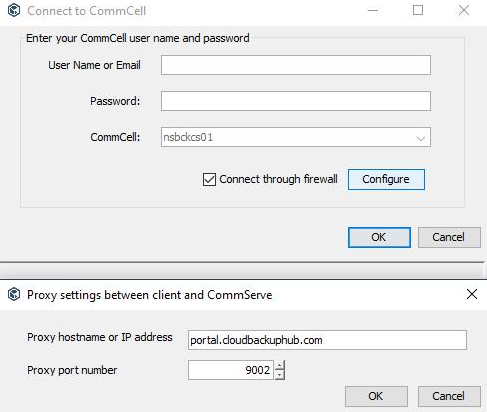
If you require any assistance you may contact us at: 1-(844)-4MAGNA5 x1
