If you need to have your Microsoft or Office365 login password reset, please follow the steps below to do so.
1. Navigate to the following site: https://passwordreset.microsoftonline.com/
2. In the “User ID” field, enter your email address associated with your organization. Fill out the CAPTCHA, then hit Next.
3. You will then reach a page where you can select the method you would like to verify yourself in order to proceed with resetting your password. Select which authentication method you wish to use and proceed.

4. Populate the text box with the 6-digit verification code you have been sent and click next. You may be prompted to have another verification code sent to you, this is normal. Follow the prompts to receive and submit your 2nd verification code.
5. You should then be prompted to choose and confirm a new password.
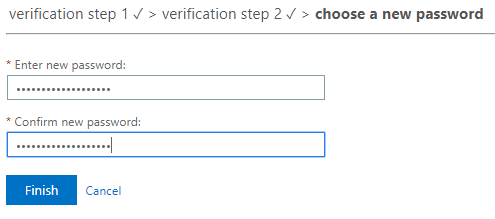
Once you click Finish, you should be able to proceed to access your Microsoft / Office365 account with your new password.
