1. If you have forgotten your password and are already viewing the login page, simply click “Did you forget your password?” to have a temporary password sent to the email you setup the account with.
2. If you know your current password and need to update it please follow the steps below:
- Click the image of the person near the top-right of the page.
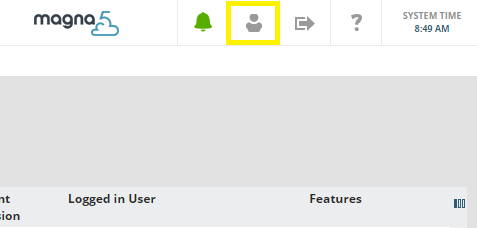
- Enter your desired password into the “Password:” field.
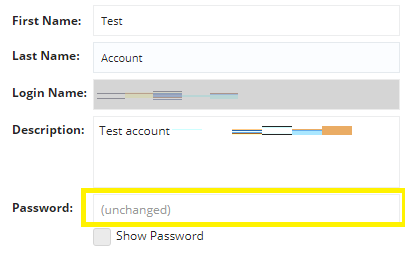
- Click the “Save” button at the bottom-left of the page.
Note: Be cautious when setting the password. You will not be prompted to confirm the new password, so whatever you enter the first time will be set as the password. If you save a password incorrectly and are unable to access your account, refer to step 1.
