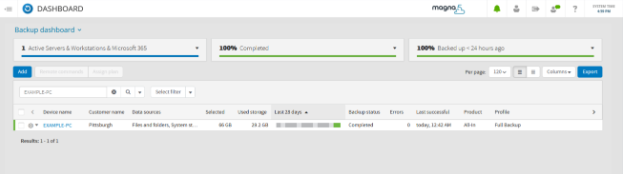1. Workstation Backups are managed through our Monitoring Portal. Instructions for Logging in can be found here.
2. Once signed in, go to the Configuration drop down menu on the left side of the screen. Expand “Backup Manager” then “MSP Backup” and then click on “Dashboard”.
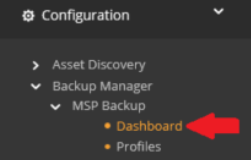
3. You should now be viewing the Backup Dashboard page. Here you can check the Backup Status of your Workstations.