1. Start by downloading Outlook for iOS from the app store and then open the application. The icon should look similar to the following on your mobile device:

Click here to review system requirements for your iOS device(s).
2. If this is the first time you are using Outlook on your iPhone, enter the full email address and tap the “Add Account” button.
Otherwise, open Menu -> tap “Settings” -> “Add Account” -> “Add Email Account”.
3. If asked to select an email provider, contact your IT admin for support as a misconfiguration is possible.
a. In Outlook, navigate to “Settings” -> “Add Account -> “Add Email Account”.
b. Enter the email address and tap “Add Account”.
c. If you see the “Select your email provider screen”, choose “IMAP”.
d. Enter the password and toggle on “Use Advanced Settings”.
e. Enter the server setting information needed and tap “Sign In”.
4. Enter the password associated with your email account and tap “Sign In”. This screen may look different depending on your email provider.

5. If Multi-Factor Authentication (MFA) is setup and enabled, you must first verify your identity. Example of MFA notification:
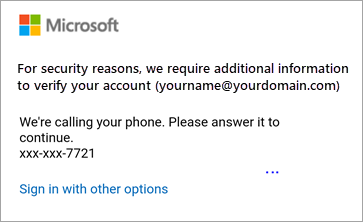
6. Proceed to accept any prompts for permission that may appear while finalizing setup.
If you are a Magna5 customer and require assistance with performing this setup, please give the help desk a call at 844-462-4625 x3.
