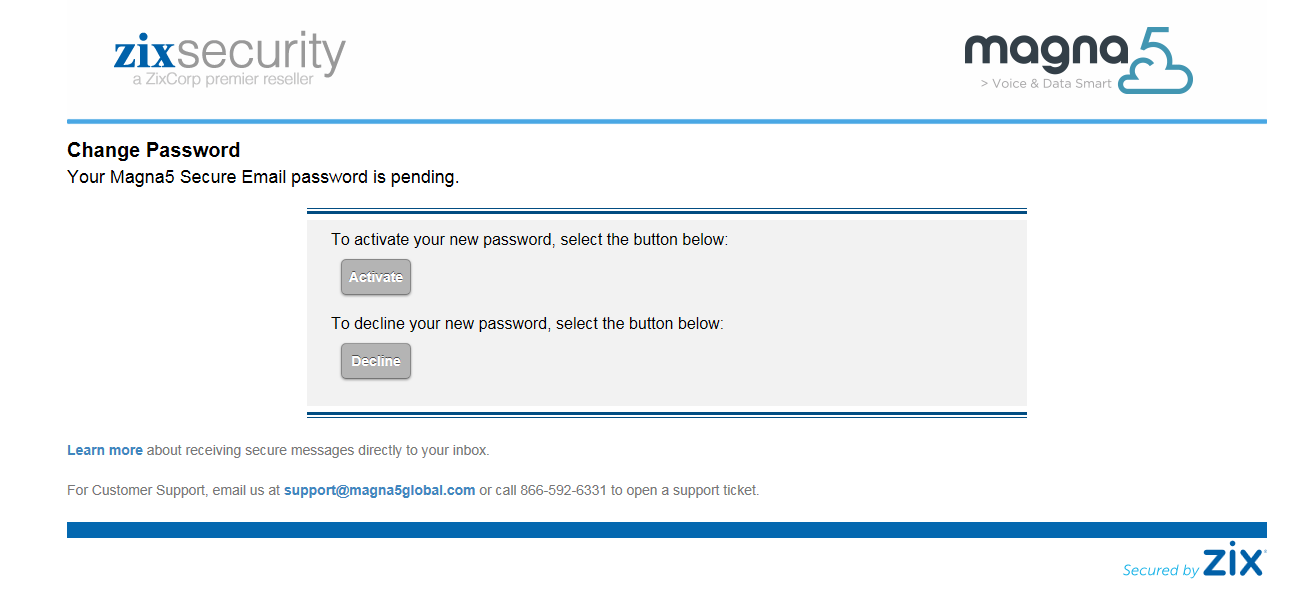If you have forgotten your ZixPort password you can go to the following link: https://securemail-magna5global.com/s/login?b=skysphere
1. Click on the Reset button.
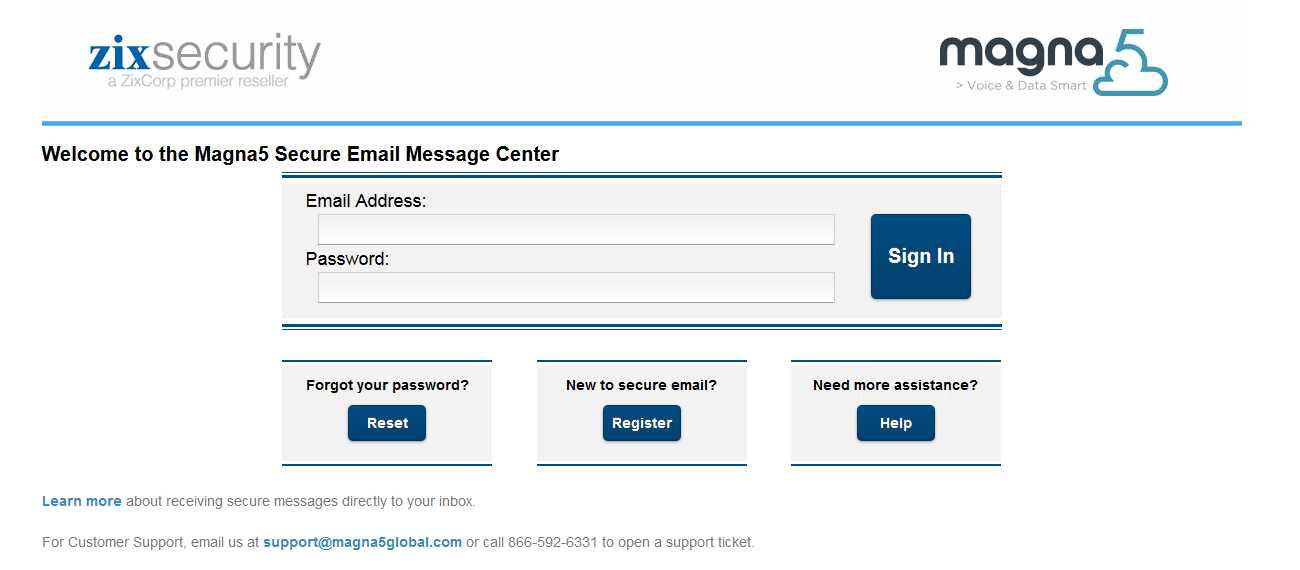
2. Enter your email address.
- Enter the new password you would like to set.
- Enter the password again to confirm.
- Press the Reset button.
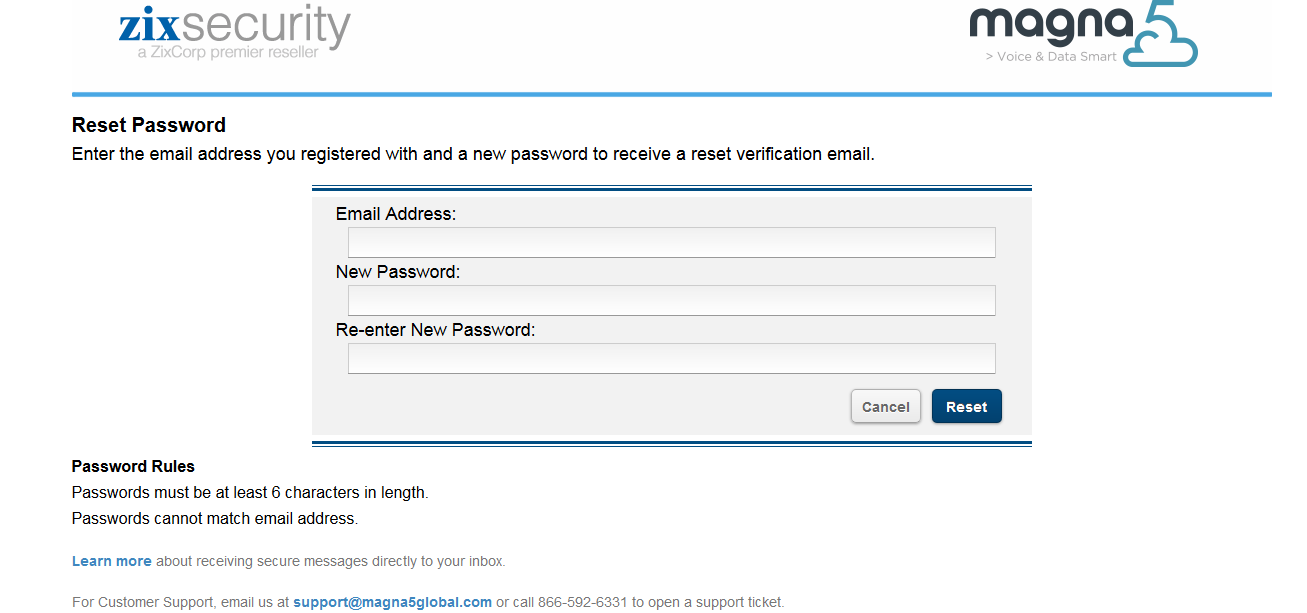
3. You will receive an email confirming the password reset. You must open this email to confirm and complete the change. (Check your spam filter for junk if it does not appear in your main inbox.
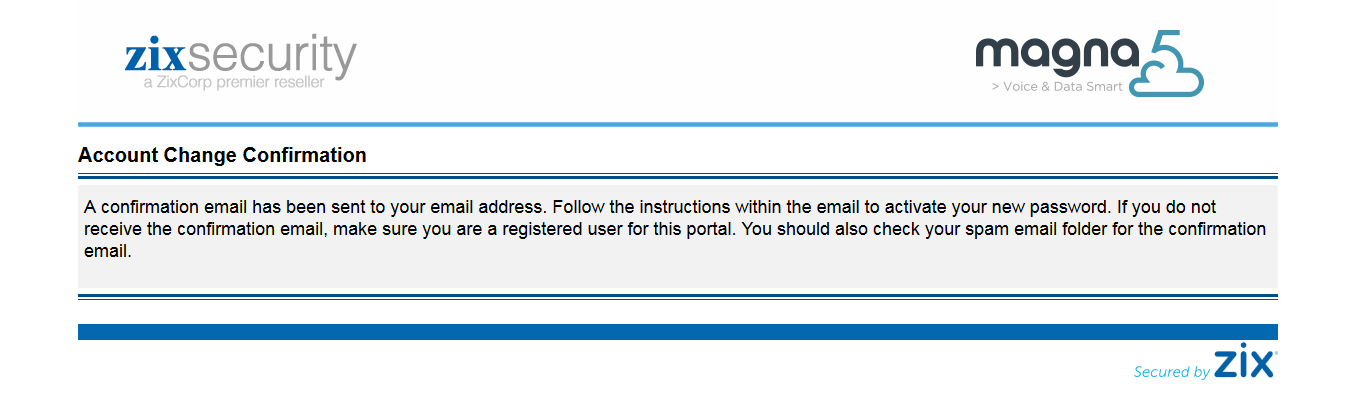
4. Once the email is received click on the link to reach the Activation page.
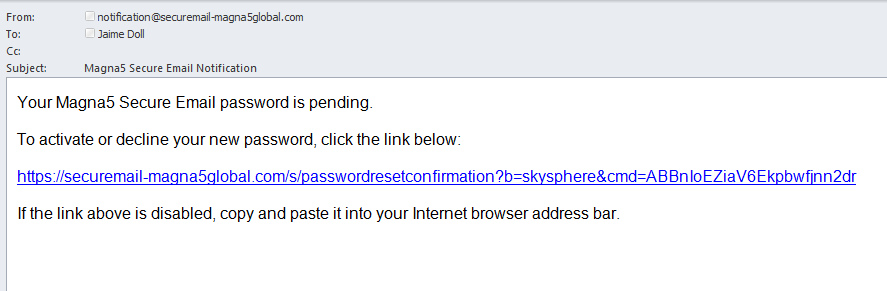
5. Click “Activate” to confirm the password change.