1. Power cycle your modem. This is known to fix most issues with phone and internet, even if it is only a few devices encountering problems. Also assure power cables are securely connected on both ends of the device.
Example:
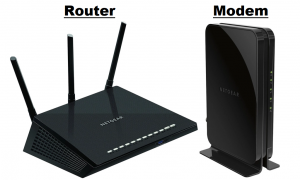
2. Verify power to your equipment.
Example:

- First verify that your equipment’s power cable(s) are securely connected to both the device as well as an outlet.
- If they are connected and there are no lights showing, try plugging the power cable into a different outlet. (If you are hearing a beeping sound it may mean a battery backup has failed which would require connecting to a different outlet.)
3. If your equipment has power, shows amber/orange lights and you were able to successfully reboot the equipment but your issues persist; take a hand set phone directly to the Demarcation point and connect directly to it.
- If you are able to successfully establish calls from the demarcation point then there is likely an issue with cables internal to the building. Maintenance should be contacted for your location to investigate and resolve internal wiring issues.
- If you are unable to establish calls from the demarcation point, please contact us so we may investigate the issue.
