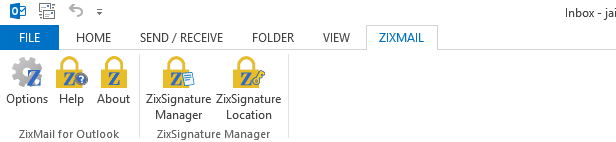Once you have purchased ZixMail you will need to download the ZixMail client software. You can do this by doing the following:
1.) Browse to https://support.zixcorp.com/ics/support/DLList.asp?folderID=1109
2.) Click on the link on website for the mail client you are using on your computer

3.) Read and Accept the Zix EULA by clicking Accept button

4.) When prompted choose to either:
Click on Open button to Open and Install from website
or
Click on Save to Save .zip file to your local computer and Install

5.) Extract documents from .zip file using WinRAR, WinZip or other Zip utility you have installed
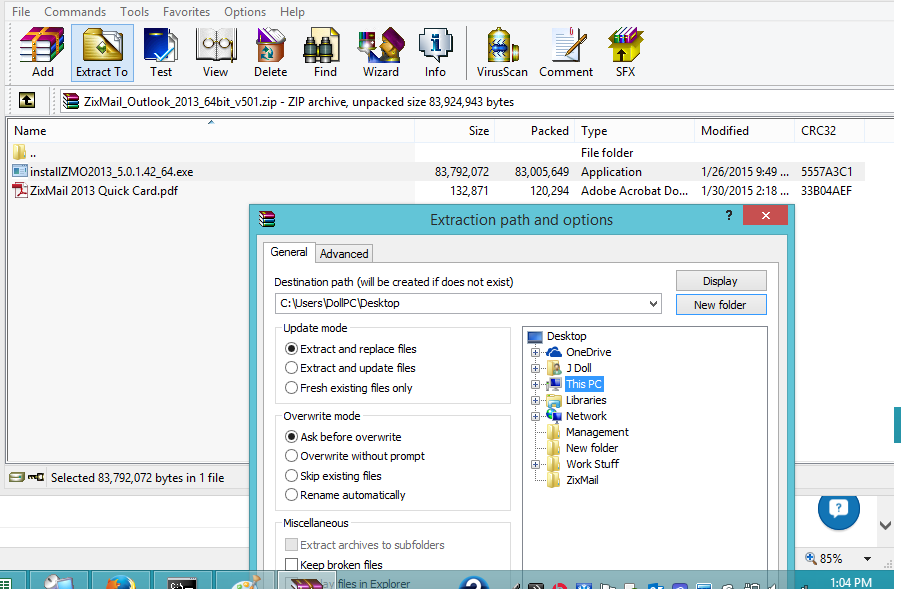
6.) Click on file called installZMO2013_5.0.1.42_64.exe to Install

7.) Install Zix Client

- Click Next

- Click Next

- Click Install

- Click Finish

Launch Outlook you will nowsee a tab called ZixMail